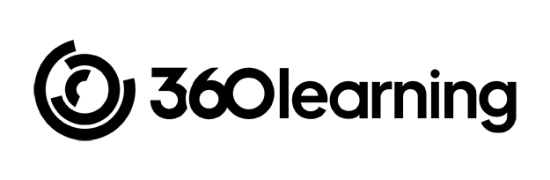360Learning is an AI-powered, end-to-end learning platform for collaborative learning. Its unique strength lies in its collaborative learning approach, enabling organizations to tap into internal expertise and facilitate peer-to-peer learning. This empowers subject matter experts within the company to create and share knowledge seamlessly, fostering continuous and rapid upskilling.
Key Features:
- AI-powered skill identification: Automatically identifies internal experts and matches them with learning needs.
- Collaborative course creation: Experts co-author courses with L&D teams, speeding up the development process.
- Real-time feedback loops: Continuous feedback mechanisms to ensure high-quality, relevant training.
- Automated compliance management: Streamlines compliance and instructor-led training, reducing administrative burden.
- Advanced reporting and analytics: Detailed insights into learning progress and skill development with custom dashboards.
The integration between Hibob and 360Learning simplifies and automates the user management process, making it easier for organizations to manage employee data across both platforms.
Key integration benefits
- Reduces the time and risk of errors from having to manually update user information across both platforms.
- Simplifies managing user lifecycles (activation, deactivation) and group assignments, especially in large organizations.
- Provides automatic notifications and reports, making troubleshooting more efficient.
How the integration works
The connector allows seamless user provisioning by automatically importing users from Hibob into 360Learning. It ensures that any changes made in Hibob—such as adding or removing users, or updating user information—are reflected in real-time in 360Learning. This includes:
- User Matching: It guarantees that users are correctly identified and matched between the two systems.
- Customizable Synchronization: Administrators can define which user fields (standard and custom) from Bob populate the corresponding fields in 360Learning, filter which users are synchronized, and even assign users to specific rule-based groups.
- Status & Data Management: You can configure which data triggers user activation or deactivation in 360Learning and adjust the data format to meet the platform’s needs.
- Notifications & Reporting: If any errors occur during synchronization, notifications are sent, and detailed reports are available for review.
Click here for Technical Support