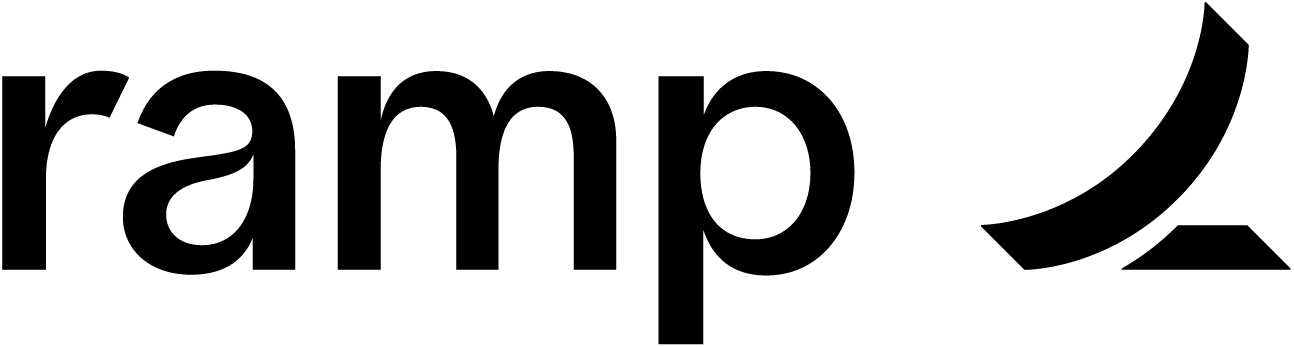Partner Overview
Pleo is a leading all-in-one spend management solution for small and medium-sized businesses in Europe, enabling superior finance team spend controls, robust approval flows, issuance of corporate cards, expense reporting, direct reimbursements and invoice payments in one platform.
Key Features:
- Unmatched Card Flexibility – Instantly issue physical or virtual cards, adjust limits in real time, and let employees request temporary cards or limits through the app.
- Simplify Employee Reimbursements – Quickly register, approve, and pay out expenses. Pleo’s Direct Reimbursements make controlling and payouts easy, with swift deposits directly into employees’ bank accounts.
- Streamline Accounts Payable – Manage invoices to payments seamlessly with automatic invoice capture, advanced OCR technology, and robust approval workflows within Pleo.
- Eliminate Manual Data Entry – Benefit from automatic categorization, auto-fetched online receipts, and VAT-splitting for zero-touch expenses.
- Simplify Subsidiary Management – Manage local subsidiary accounts with flexible limits, budgets, and approvals. Enjoy seamless accounting software integration for accurate bookkeeping.
With the Pleo and HiBob integration, you can seamlessly sync your HiBob account with Pleo to speed up onboarding, automate offboarding when employees leave the company and manage your users at scale with less manual work and admin.
Key integration benefits:
- Fast and easy onboarding- Sync your employees, decide who gets a card and invite them to Pleo in minutes. No more time-consuming manual data entry or errors getting your staff up and running on Pleo.
- Automatic employee offboarding- Automatically deactivate users from Pleo and freeze their cards once they’re removed from HiBob. Make sure no one’s spending company money when they shouldn’t be.
- Secure access management at scale- Make sure the right people have access to Pleo at all times. Keep your HR and IT systems in sync with Pleo as you scale, so finance can spend less time on user management admin.
Click here for Technical Support
Click here for the Integration User Guide